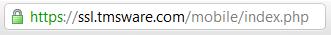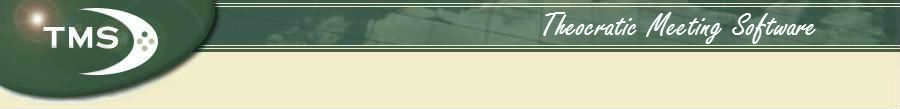TMSE Mobile






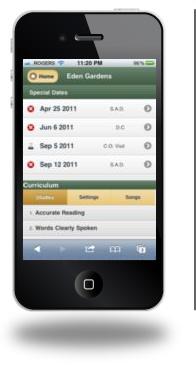


Now you can view and edit your student data from your mobile Smartphone.
- Works with HTML5/CSS3 compatible browsers (iPhone/iPads, Androids and newer Blackberries)
- No need to install anything on your phone
- It's a web app. Simply browse to www.tmsware.com/mobile
- Works offline, so there's no need to be connected to the internet while working with your data.
Functions
More functionality will be added later but right now there are 3 modules
Congregation
- Special Dates - displays Reviews, CO visits and cancellations due to assemblies/conventions etc
- Curriculum - tabs to show Studies, Settings and Songs
Students
- A search bar at the top
- "Use For" profile - view/edit
- Away - view/edit
- History - tabs for Talk, Study, Setting history (view-only)
- Remarks - view/edit
Calendar
- Assignments tab - view assignments
- Material tab - view curriculum
How Does it Work?
In TMS Explorer
- Click File >> Sync to Cloud on the top menubar
- Log in using your username/password
- Click Sync
You will need the latest version of TMS Explorer. Install from the Download page or run LiveUpdates.
On Your Smartphone
- Browse to www.tmsware.com/mobile
- Tap Sync
- Login
(to see a quick demonstration on your smartphone login as demo/demo)
Supported Devices
Your smartphone must support HTML5 and CSS3. This includes the following devices:
- iPhone
- iPad
- Android
- Blackberry Torch 9800
- Blackberry Playbook
- Kindle 3
Is My Data Secure?
- To begin with, there is no sensitive information conveyed in TMSE Mobile.
- NO phone numbers or email addresses
- There is nothing displayed that isn't publicly visible on the information board at your Kingdom Hall.
(The curriculum and who has which talk when) - Nevertheless, TMSE Mobile uses state-of-the-art SSL encryption. The same technology used by banks and other secure online sites.
- A simple URL on your phone tmsware.com/mobile directs you to: