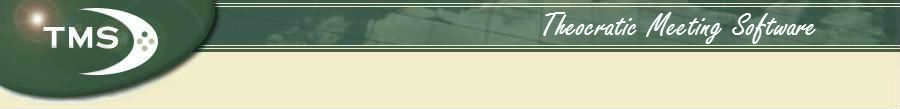Version History
Here is a version history of the changes made to the program over the years, since 2003.
Note: the version integer corresponds to the calendar year, the decimal is the minor update that year. (For example, release 6.1 is the first update for 2006)
Version 25.0 - 2025 Edition (released Nov. 2025)
Version 24.0 - 2024 Edition (released Nov. 2023)
- This is a significant update. Modified to handle the new 2024 curriculum and meeting structure
Version 23.0 - 2023 Edition (released Oct. 2022)
- Added ability to edit LAC meeting themes (eg. special video)
Version 22.0 - 2022 Edition (released Oct. 2021)
- No significant changes for 2022
Version 21.1 - 2021 Edition (released Dec. 2020)
- Major improvement to S-140 template. Displays cancelled weeks, no more blank lines, better CO visit
Version 21.0 - 2021 Edition (released Nov. 2020)
- Minor adjustments to Apply parts
Version 20.1 - 2020 Edition (released Mar. 2020)
- Added support for the new mobile app
Version 20.0 - 2020 Edition (released Nov. 2019)
- Adjustments made to the meeting times
Version 19.0 - 2019 Edition (released Oct. 2018)
- Redesigned for the new adjustments announced at the Annual Meeting
- No more assigning Study points, these are specified in the Workbook
- Support for aux. class counselor
Version 18.0 - 2018 Edition (released Oct. 2017)
- Redesigned data sync functionality
- Chairman's Outline now displays the theme of the Apply talk
Version 17.1 - 2017 Edition
- Historical weeks archived into a neat folder to make the treeview less cluttered
- It's now much easier to record meeting results. No more checkboxes to click (unless you want to record fillins, cancelations, remarks)
- Autoroll student to the next study point, or manually with one click of a '+1' button
Version 17.0 - 2017 Edition
- Significant improvements to recording meeting results
- Advancing the student study point has been simplified
Version 16.1 - 2016 Edition
- Multi-user functionality. You can now sync data with other users. For example between the LaMMO and COBE
Version 16.0 - 2016 Edition (released Oct. 2015)
- BRAND NEW PROGRAM
- Introducing the "Christian Life and Meeting Explorer" (CLME)
Version 15.0 - 2015 Edition
- Updated to handle Talk #3 assistants for brothers
- Circuit Assemblies are now one-day with no TMS, so the Oral Review no longer needs to be delayed a week.
- A few performance improvements
Version 14.1 - 2014 Edition
- Bug fixes introduced by the new Unicode components
Version 14.0 - 2014 Edition
- Support for Unicode characters. The number of languages available is roughly tripled from 17 to 52
- Improved graphics for the menubar and some of the buttons
Version 13.1 - 2013 Edition
- New icons! I hope you like the new look
- Added the ability to unmark the weeks where the email reminders have been sent (Tools menu)
Version 13.0 - 2013 Edition
- Added * footnotes to assignment slips
- After 10 years, TMSE has undergone many improvements thanks to your wonderful suggestions! I'm running out of new ideas and enhancements.
Version 12.1 - 2012 Edition
- New feature - Sync to Google Calendar!
- Fixed LiveUpdates to work with Vista/Windows 7
Version 12.0 - 2012 Edition
Version 11.2/11.3 - 2011 Edition
- The S-89 assignment slips can now be printed using the official Adobe Acrobat S-89 slips from the Branch
- Added the * and ** footnotes to the worksheets (Talk #3 brother-only and householder assertions)
Version 11.0/11.1 - 2011 Edition
- 2011 has specially flagged talks for householder assertions
- Various minor bug fixes.
- Added Song # to worksheet
Version 10.4 - 2010 Edition
- The tmsware web server was upgraded and moved to a new host. This caused Live Updates and Offsite Backups to fail as the ftp parameters have changed.
- Added data compression to speed up Live Updates
Version 10.2/10.3 - 2010 Edition
- Ability to assign a brother only for Talk#3 Main Class
- Added CBS information to the worksheet
- New AutoSave feature (Preferences screen >> General tab)
- Minor bug fixes
Version 10.1 - 2010 Edition
- New 'Search' function. This is available on the toolbar (binocular icon) or by pressing Ctrl-F. You can search the student data, curriculum and congregation data.
- Remote Control support has been greatly improved to overcome Vista security headaches and to temporarily disable Vista Aero during the remote session. (Who here actually likes Vista? Anyone??? That's what I thought)
- A progress bar is now displayed during Live Updates
- The pie chart now shows Active vs. Inactive students.
Version 10.0 - 2010 Edition
- Ability to edit the CBS curriculum (useful for those with limited internet access and can't retrieve the CBS file through Live Updates)
- A new option to generate the assignment slips as an Acrobat PDF file. This option will be a great help to users with incompatible HP printers.
- Slight improvements to the Preferences screen to make it a bit less cluttered
Version 9.2 - 2009 Edition
- Support for multiple Worksheet styles
Version 9.1 - 2009 Edition
- Improvements to the layout of the CBS fields on the printed schedule
- Support has been dropped for the old 2008 data structure
- Various bug fixes.
- Automatic downloading of the CBS material via Live Updates.
Version 9.0 - 2009 Edition
- Support for iCal files. This is a universal Calendar file format used by Outlook, Google Calendar and several 3rd party calendaring tools. The Email Reminders screen now has an option to attach an iCal file.
- Assistant History. The Students screen now shows a new tab for sisters. This will display which sisters have been paired together in the past. It will also show how many times they worked with each other.
- The Phone List will now correctly show individualized phone numbers for each family member.
- The Pie Chart now has date filtering
- The Calendar Grid is now sizable
- Assignment Slip Formatting - you can now choose the color, font., size for the slips on a field-by-field basis.
- Remote Control. For troubleshooting during a chat session I will be able to see and work with your desktop to help resolve technical problems.
- Scheduling for the Congregation Bible Study Conductor (and Reader if you like).
- A slightly more modern look using "XP style" buttons throughout.
Version 8.0 - 2008 Edition
- Autofill Function much improved
- Live Chat 'Save Session' button to output chat dialog to text file
- Student Picker shows recent talks in a comma-separated list
- Worksheet displays additional study points being worked on concurrently
- Swap / Substitute Assignments screen no longer shows cancelled weeks
- Improved handling of brothers with concurrent study points
- Improved 'Who's Away?' tracking
- Adjustable coordinates positioning for 'Note to Student' remarks
- Setting for Sisters popup warning prompt
- Provision for #4 assignment to servants (applies to specially flagged talks beginning in Oct.13/2008)
- Automatic undo of 'Mark as Printed' when schedule modified
- New column listing number of times a Setting used by sister on 'Student Picker screen
- Notation on worksheet indicating number of times a setting has been used by sister
- Ctrl-B and Ctrl-F shortcut keys for Back/Forward navigation
- Bug fix - Audience for Aux. Class fixed when school cancelled
- Bug fix - 'Note to student' on assignment slip fixed on talk4 for sisters
Version 7.2 - 2007 Edition
- Adjustment to how meetings are opened as per the May 2007 KM instructions. To that end:
- There will no longer be an option to assign a chairman to open the school. The TMSO must open the meeting. (You will still be able to assign a brother for prayer)
- There will no longer be support for Service Meeting song numbers. The KM specified that the Service Meeting brother will announce the song
- Tracking of results for assistants
- Configurable Calendar start date - The ability to choose which weeks will appear on the treeview under Calendar. This will be a rolling window and will display an integral number of weeks prior to now. Configure it in Preferences >> General. For example, if you choose '8' then the calendar will begin from 8 weeks ago
- The ability to add remarks on the assignment slips (Thanks to Ted Hunter for this idea)
- Worksheet now displays of the number of times a study point has been worked on (Thanks to Patrick Bohman)
- Multi-language support for different page symbols ('#', 'pg.', etc). This was previously hard-coded to '#'
Version 7.1 - 2007 Edition
- Minor bug fixes
- New 'Journal' feature under Tools menu. Keep a diary of notes, sortable by date
Version 7.0 - 2007 Edition
- Batch Print multiple copies of the schedule, with recipient's names appearing in the title bar
- New student 'History Builder'. When adding a new student you can quickly select which studies/settings have already been worked on
- New UseFor flag to open the Service Meeting
- Option to print Assistant's phone number on assignment slip
- Ability to suppress the printing of the Study Point on the assignment slips.
- Tracking of talk timing. Activate this feature in the Congregation screen. Then when you record the results of the meeting you can enter how much time the student took
- Assignment Slip added for Oral Review reader
- Export to Outlook feature added
Version 6.1 - 2006 Edition
- Flexibility added in choosing path to data. This facilitates using more than one datafile (for example if there is a second language group)
Version 6.0 - 2006 Edition
- Support for individualized phone numbers and email addresses
Version 5.3 - 2005 Edition
- Live Updates improved. FTP protocol now used instead of HTTP. (Resolves conflicts with some IE users).
Version 5.2 - 2005 Edition
- Counsel Form and Setting Form emulation, with preview/print. Similar to pages 79-81 in the book
- Tip of the Day
- Support for Instruction Talk speaker Study Points
Version 5.1 - 2005 Edition
- Much improved calendar grid allowing the Name column to "freeze" when scrolling sideways so you can see who the person is
- A few bug fixes, mostly minor
Version 5.0 - 2005 Edition
- Service Meeting information added to bottom of worksheet
- Multi-language support for customized study points
Version 4.2 - 2004 Edition
- Support for Oral Review reader
- Bug fixes for the worksheet
Version 4.1 - 2004 Edition
- Printing of Talk Ending Times on the worksheet, to help prevent talks from running overtime
- For example, SQ 7:41, Talk#1 7:50 Highlights 8:01, etc...
Version 4.0 - 2004 Edition
- New 'Fancy' worksheets
- Comments added to worksheet
- Some bug fixes relating to international date formats
Version 3.x - 2003
- Numerous incremental updates were released early in 2003, mostly bug fixes
- As can be expected with any new software platform, there were many bugs and stability issues to deal with
Version 3.0 - 2003 Beta
- This was the initial launch of the new "TMS Explorer" program. It was written from the ground up for the new 2003 School format. It replaced the old MS Access based "TMS Manager"